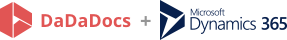Spellchecker
Enable the Spellchecker to automatically check the spelling of text you add to a document. The Spellchecker checks only what you type and underlines misspelled, unknown or uncapitalized words.
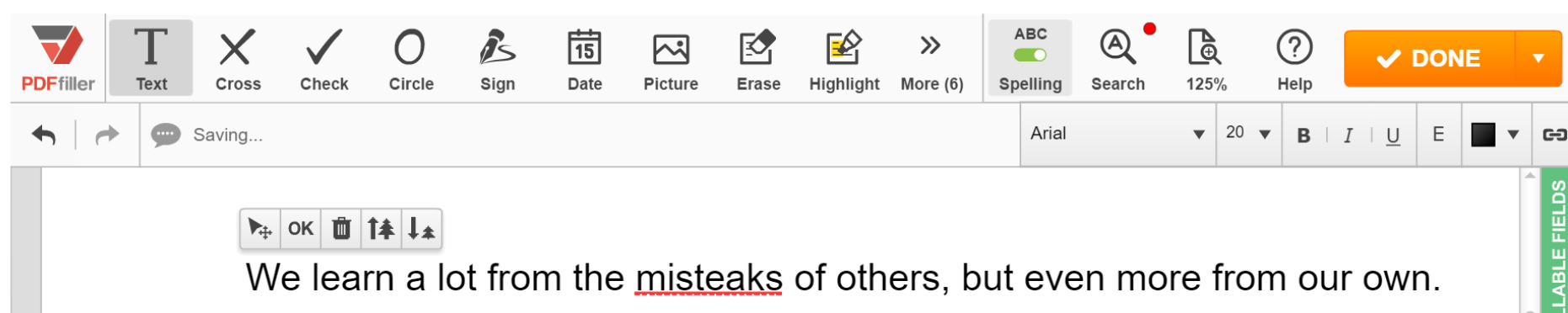
You can activate the spellchecker at any time before or after you start typing.
Click the Spelling icon in the main toolbar. The Spellchecker panel will appear below the main toolbar. Turn the toggle to ON to enable spellchecking.
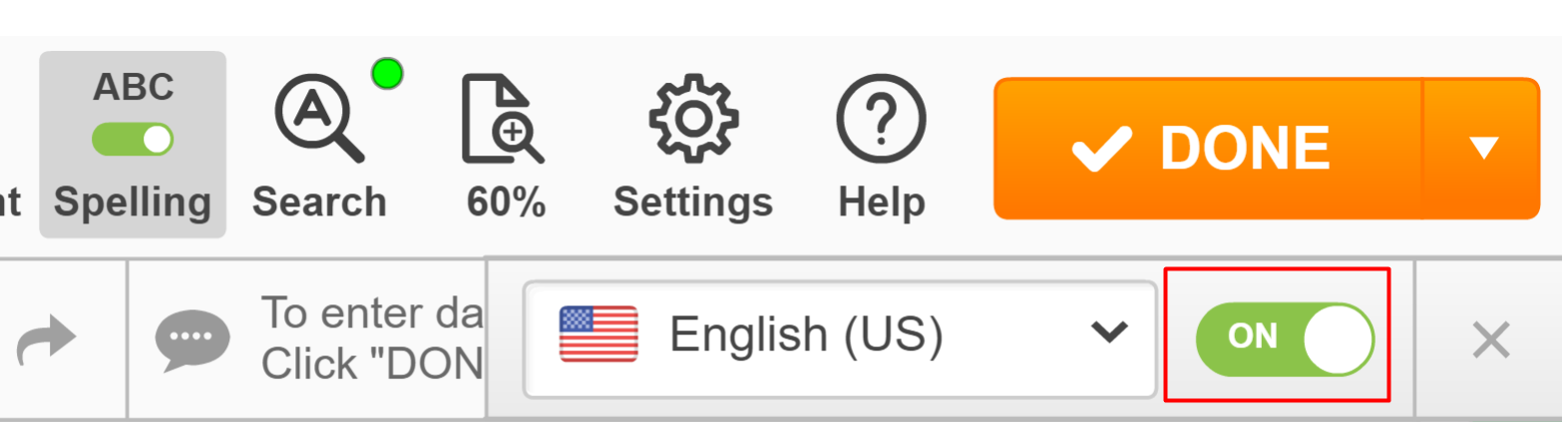
The Spellchecker supports the following languages: English, Spanish, Italian, German, Portuguese, French and Norwegian. Select the language you need from the dropdown list.
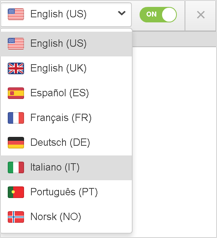
To correct a misspelling, right-click it and select the replacement from the dropdown list.
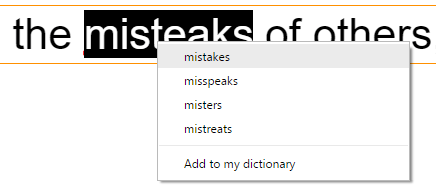
The spellchecker underlines the words that it does not recognize. If a word is spelled correctly, you can add it to your dictionary. The spellchecker will recognize it the next time you type it.
Updated less than a minute ago