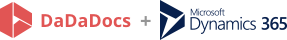Generate a link to your Data Collection Template via LinkToFill
With LinkToFill you can quickly generate a link to your Data Collection Template and then paste it wherever you want to or share it any way you’d like.
Note
The link to the form for updating the record can only be filled out once and will then be deactivated. The link to the form for creating new record can be used multiple times.
All generated Data Collection Templates are available in the DaDaDocs Data Collection tab.
- Navigate to your Data Collection tab and select the needed Data Collection Template. Then, click LinkToFill on the right:
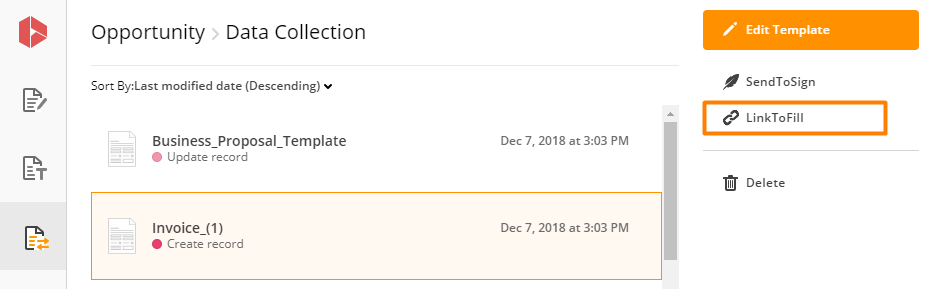
- In the LinkToFill Data Collection window click Copy next to the link to your template.
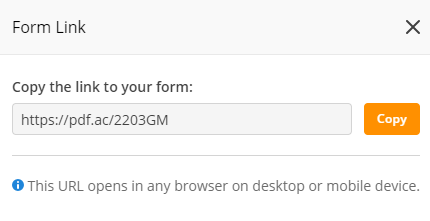
That’s it. You can send the link via email, paste into any messenger or team chat. Just like with SendToSign, the recipient receives the link to your template which is available for editing right away, without any registration with DaDaDocs or PDFfiller. You’ll receive a notification email with a completed document. The Dynamics objects will be updated/created.
Updated less than a minute ago