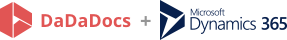Settings
Configure basic PDF editor options with the Settings tab. Click the Settings tab in the main toolbar to open the basic settings menu to the right.
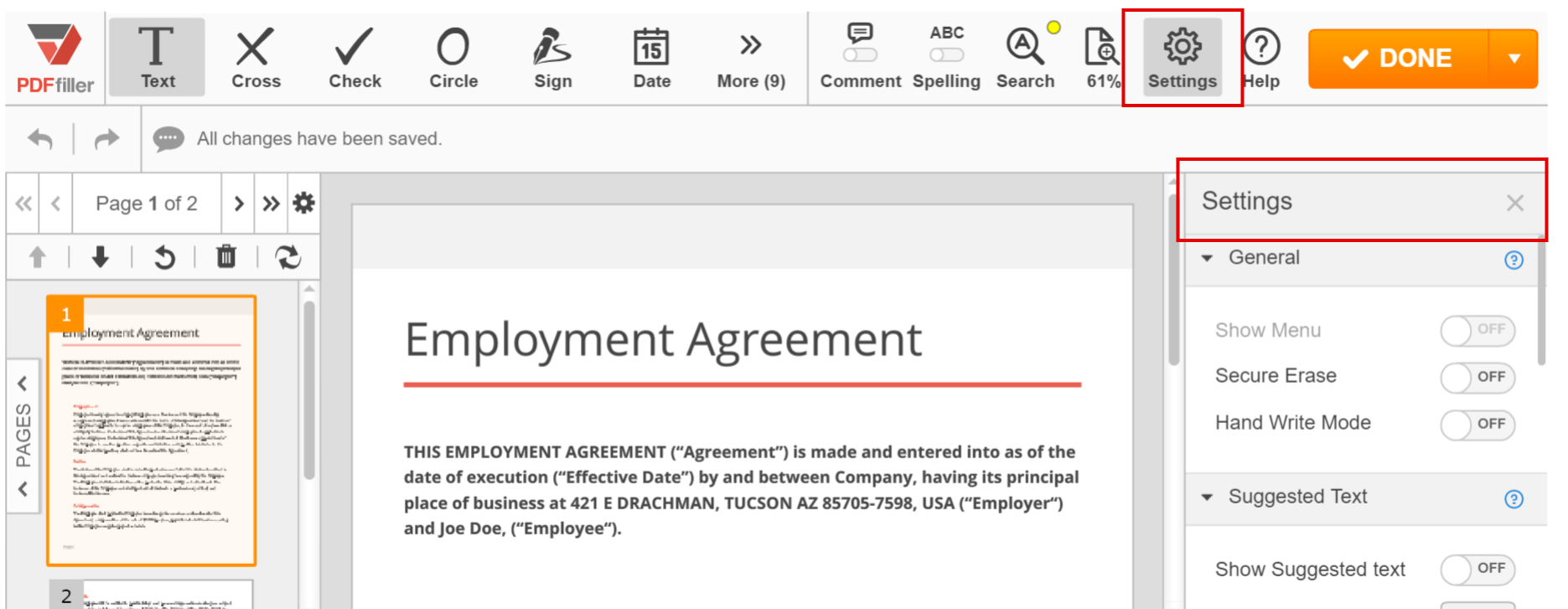
Use the General settings menu to enable or disable Secure Erase mode and Hand Write mode.
Select Secure Erase to completely remove content from the original file.
Enabling Hand Write mode lets you draw text using the mouse.
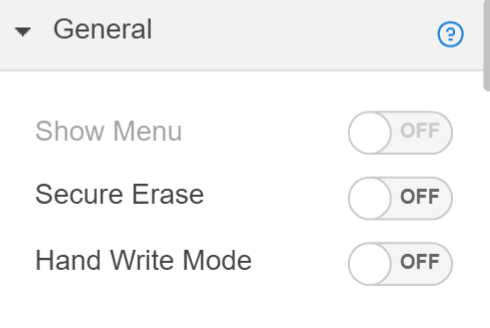
Turn the slider to On in the Suggested Text menu to enable the Suggested text option, click Clear to remove the cached Suggested text.
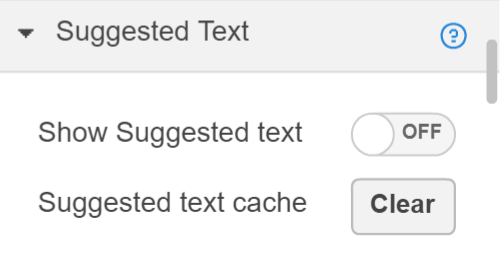
Enable or disable the Spellchecker and select the language from the dropdown in the Spelling menu.
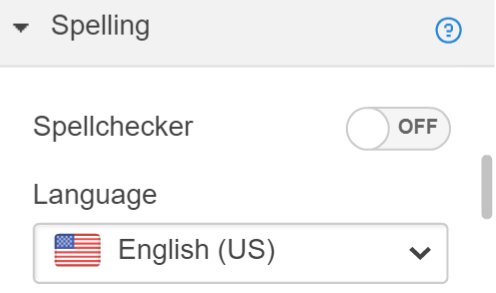
Enable a visible grid on your document or Snap to Grid function. Customize the grid size by increasing or decreasing the value in the Grid Block Size field.
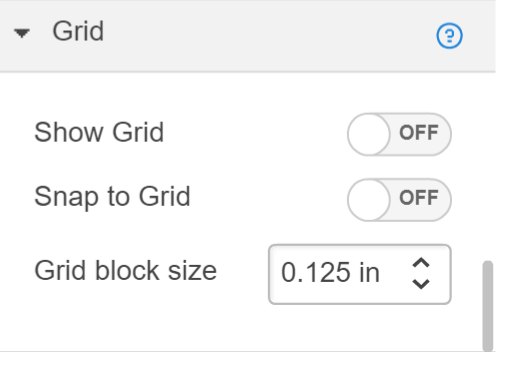
Updated less than a minute ago