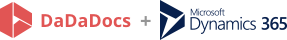Arrows
Click the Arrow icon in the main toolbar. The arrow toolbar will appear under the editing tools.
Select an arrow style, click anywhere in the document to place your arrow and drag it to where you want it to point, release the mouse button and click OK.
To change an arrow’s color, click on the black square and select the color from the dropdown menu. Use the slider to change an arrow’s thickness.
To reverse an arrow, select it and click the icon of the arrow in the opposite direction.
To convert a simple arrow into a two-headed arrow, select the simple arrow and click the icon of the two-headed arrow. To change an arrow’s direction, just drag it.
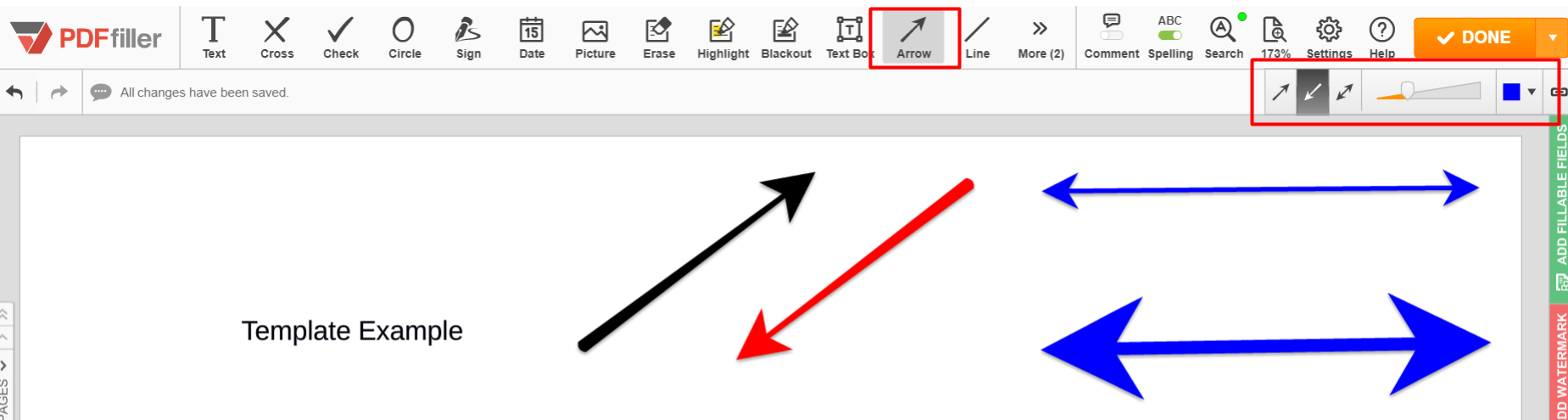
Updated less than a minute ago