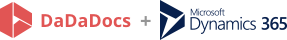Blackout
Use the Blackout tool to redact the sensitive information in PDF documents.
Click the Blackout button in the main toolbar, navigate to the content you’d like to redact, then click and drag your cursor across it. Use the slider in the toolbar to change the thickness of the black line before or after redacting.
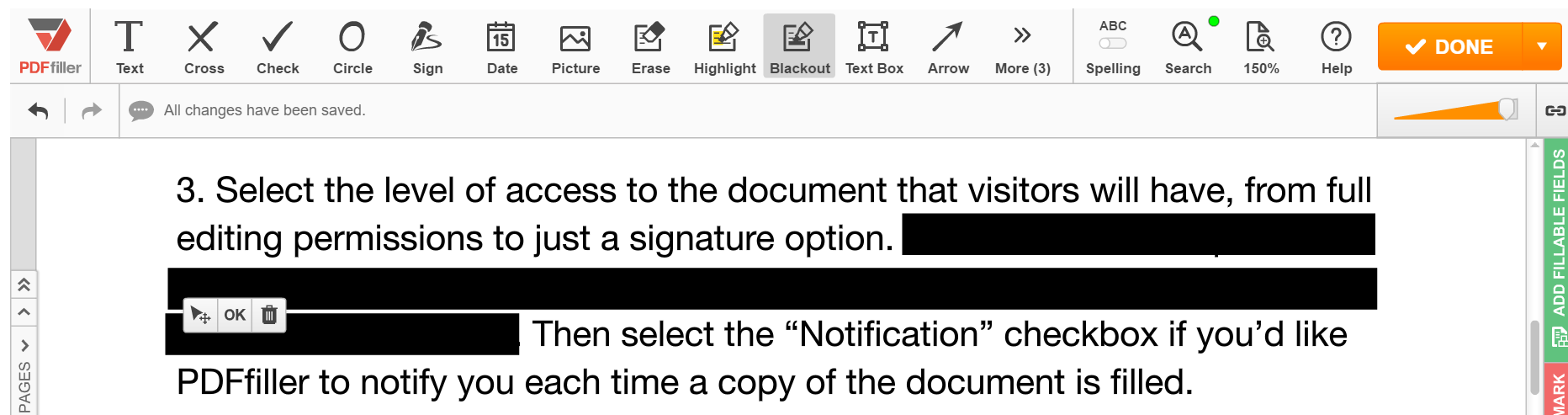
If you need to redact the specific words or phrases, use the Search tool in addition to the Blackout function.
To undo a redaction, select it and click the trash can icon in the Mini Toolbar.
Select Secure Erase in the general settings pane to completely remove content from the original file.
Updated less than a minute ago